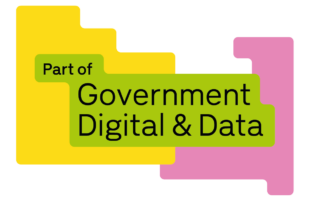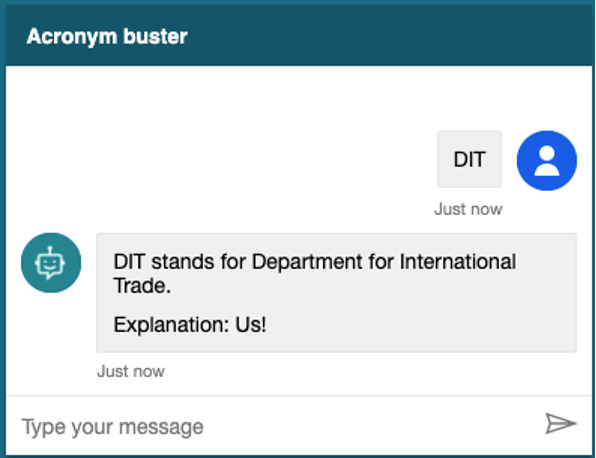 Screenshot of the acronym buster explaining what DIT means
Screenshot of the acronym buster explaining what DIT means
We use a lot of acronyms and terms that are quite complex to understand, especially if you’re new to the Civil Service.
I spent most of my time helping stakeholders design their content, making it simpler to understand and quicker to read. Often our experts do not even realise that they are using terminology or acronyms that are not universally understood.
I noticed that there were several glossaries and dictionaries being created, used and then discarded. So I wondered if we could make one central source, maintained by everyone.
The motivation to solve this problem was to make the lives of our colleagues easier. We needed to help new and experienced colleagues to look up terms or acronyms quickly and easily. This would reduce confusion and ambiguity and make us more efficient and effective.
Assessing the options
At DIT, once per quarter, we have a Firebreak week, where we can work in new temporary teams on common problems to find innovative solutions. I thought Firebreak was a great opportunity to get together a group of like-minded skilled colleagues to see if we could solve this problem.
We first looked at some options. We researched what was out there already both internally inside DIT, and externally. Excitingly we found this 402 page PDF of Ministry of Defence acronyms and abbreviations and thought about how we could improve on this.
We realised that colleagues just needed to be able to input their acronym and get a response, without needing to wade through all the other acronyms that we might use. We considered a form with an email response, but this was cumbersome and hard to use, so we needed to make it more interactive. This led us to the idea of a chatbot.
Creating the chatbot
Having never made a chatbot before, we didn’t know what it might involve. We discovered that we could use Microsoft’s Power Virtual Agents to try to create one, without any idea what it would be like.
This allowed us to create a chatbot without even writing a single line of code. No python, java, or visual basic in sight. Much to the disappointment of the developer on our team!
We merely scratched the surface of the potential capability of Power Virtual Agents, there are so many more opportunities to expand the functionality. The chatbot uses Power Automate to find an explanation of the acronym in a SharePoint List, which holds all the information. This is all part of the Microsoft Office 365 suite of products, we didn’t even need to get any additional licences.
Once created, the chatbot can be accessed through many different channels, from web sites to Microsoft Teams. Adding another channel is so easy, and just takes one or two clicks.
Iterating and improving
 A screenshot of the Firebreak team on a call
A screenshot of the Firebreak team on a call
We also tested our solution with a small set of users. We watched them using the chatbot, as it’s so insightful to actually observe their behaviour. They fed back that knowing what the acronym stood for wasn’t enough to help them understand, and that an explanation would be helpful.
So we iterated, adding the option of a short explanation and a link to further information. This allowed users to solve their whole problem. In addition, this meant users could look up jargon as well as acronyms, increasing the benefit, and making the lives of our colleagues easier.
Busting the acronyms
There are some amazing acronyms currently used such as:
- HMTC – Her Majesty’s Trade Commissioners
- CPTPP – Comprehensive and Progressive Agreement for Trans-Pacific Partnership
- DDaT – Digital, Data and Technology
We are looking forward to rolling the chatbot out with colleagues to make working at DIT easier! We’re just working through some security assurance and our plan for future support.
We work on a range of exciting projects ranging from supporting remote Trade Negotiation calls to keeping businesses up to date with tariff changes. Read all about them on Digital Trade
Sign up to receive the latest job alerts on our careers page